About BTC Smart Agent
BTC Smart Agent is a modern software solution designed to simplify and improve the mining process of popular cryptocurrencies such as Bitcoin, Bitcoin Cash, UnitedBitcoin, and Litecoin. With an optimized protocol and convenient management tools, this program significantly reduces network load and enhances the performance of mining farms. Despite its limited compatibility with the BTC.com pool, BTC Smart Agent offers miners powerful capabilities for effective equipment monitoring and configuration.
Three key features:
Stratum protocol optimization.
Efficient miner management.
Low bandwidth requirements.
Download BTC Smart Agent
BTC Smart Agent: Mining Optimization
BTC Smart Agent is a program designed to work with cryptocurrencies such as BTC (Bitcoin), BCH (Bitcoin Cash), UBTC (United Bitcoin), and LTC (Litecoin). Its primary purpose is to optimize the stratum protocol and improve communication efficiency between mining farms and the pool, making the mining process for these cryptocurrencies more stable and effective.
It is important to note that BTC Smart Agent is only compatible with the BTC.com pool due to its unique connection protocol.
Installation and Setup of BTC Smart Agent
Follow the instructions below to quickly and efficiently start mining supported cryptocurrencies.
- File Download: Download the latest version of BTC Smart Agent and open the installation file.
- Launching the Program: Open BTC Smart Agent after installation. The main window of the program will appear, as shown in the screenshot above.
Main Parameters:
- Agent Port:
- The default value is set to
3333. Change it if necessary.
- The default value is set to
- Chain:
- Select the cryptocurrency you wish to mine (e.g., BTC/BCH/LTC).
- Pool Servers:
- Add the pool server by specifying:
- Host Name (e.g.,
sg.ss.btc.com) - Port (e.g.,
1800) - Sub-account Name
- Host Name (e.g.,
- Add the pool server by specifying:
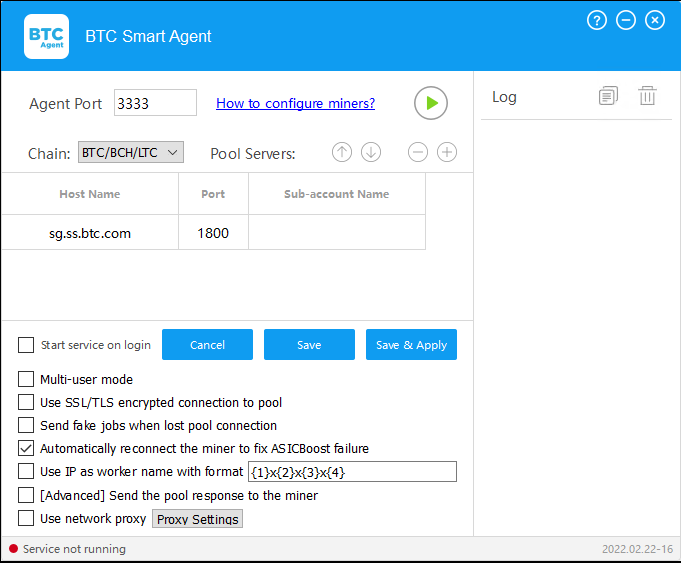
Additional Settings (optional):
- Start service on login — launch the program upon system login.
- Multi-user mode — enable multi-user mode.
- Use SSL/TLS encrypted connection to pool — encrypt the connection to the pool.
- Send fake jobs when lost pool connection — send fake jobs when the pool connection is lost.
- Automatically reconnect the miner to fix ASICBoost failure — automatically reconnect to fix ASICBoost errors.
- Use IP as worker name — use IP as the worker name.
Using BTCAgent for Optimized Data Testing
BTCAgent significantly improves data transmission efficiency between miners and the pool, reducing traffic volume and increasing the number of supported devices. Here’s how traffic metrics change with and without BTCAgent:
Without BTCAgent:
- Download throughput: A new mining task is generated every 15 seconds, with each task being 1440 bytes in size.
- Upload throughput: Every 10 seconds, a new share is transmitted, with each share being 140 bytes in size.
Total throughput per miner:
- Task issuance: 96 B/s (1440 / 15).
- Share transmission: 14 B/s (140 / 10).
- Total: 96 + 14 = 110 B/s.
- Monthly traffic per miner: 110 * 3600 * 24 * 30 = 272 MB per month.
- Number of miners supported with 40 GB of traffic per month: 40 * 1024 / 272 = 150 miners.
With BTCAgent:
- Download throughput: Up to 5 concurrent mining tasks, each 1440 bytes in size, generated every 15 seconds.
- Upload throughput: A new share is transmitted every 10 seconds, with each share being 60 bytes in size.
Total throughput per miner:
- Task issuance: 1440 / 15 * 5 = 480 B/s.
- Share transmission: 60 / 10 = 6 B/s.
- Total: 480 + 6 = 486 B/s.
- Monthly traffic per miner: 1.2 GB (tasks) + 15 MB (shares) = 1.215 GB per month.
- Number of miners supported with 40 GB of traffic per month: (40 * 1024 – 1.2 * 1024) / 15 = 2648 miners.
Scaling with multiple instances of BTCAgent:
If N instances of BTCAgent are running, the number of supported miners can be calculated using the formula:
(40 * 1024 / 15 – 1.2 * N * 1024).
Conclusion:
Using BTCAgent significantly reduces traffic requirements, allowing for a much larger number of miners to be supported with the same amount of traffic. For example, with 40 GB of traffic per month, about 150 miners can be supported without BTCAgent, whereas with BTCAgent, approximately 2648 miners can be supported.
Managing Multiple Sub-accounts with BTCAgent
Multiple Sub-accounts:
Each instance of BTCAgent operates exclusively for one sub-account, meaning all miners connected to that agent belong to the same sub-account. If you need to mine using multiple sub-accounts, follow these steps to run separate agents simultaneously:
- Create Additional Agents:
- Duplicate the BTCAgent folder to create separate instances of the agent for each sub-account.
- Assign Unique Ports:
- For each new agent, assign a distinct agent port. This allows the agents to run concurrently without conflicts.
- Identify Miners by Port:
- By assigning unique ports to each agent, you can easily identify miners associated with different sub-accounts based on the port they are connected to.
- Unique Configuration for Each Agent:
- Regardless of how many agents you are running, each one will have its own unique configuration, ensuring that the settings remain isolated.
- Enable Auto-start:
- Make sure that each agent is configured to “Start service on login” so that they automatically run whenever your PC starts, ensuring seamless operation.
