About BTC Tools
BTC Tools is a program for managing and monitoring mining equipment, designed to work with ASIC miners. It helps users easily manage numerous devices in large mining farms, simplifying the setup, diagnostics, and optimization of equipment. The program supports a wide range of miners, including Antminer and Avalon. Supported models include Antminer S17, T17, S9, S7, T9, as well as Avalon A8, A7, and A6.
BTC Tools allows efficient management of miners, monitoring their status, updating firmware, and rebooting devices, making it an essential tool for any miner working with a large number of machines.
Three key features of BTC Tools:
Easy management of multiple miners.
Quick setup and reboot of equipment.
Real-time performance monitoring.
Download BTC Tools
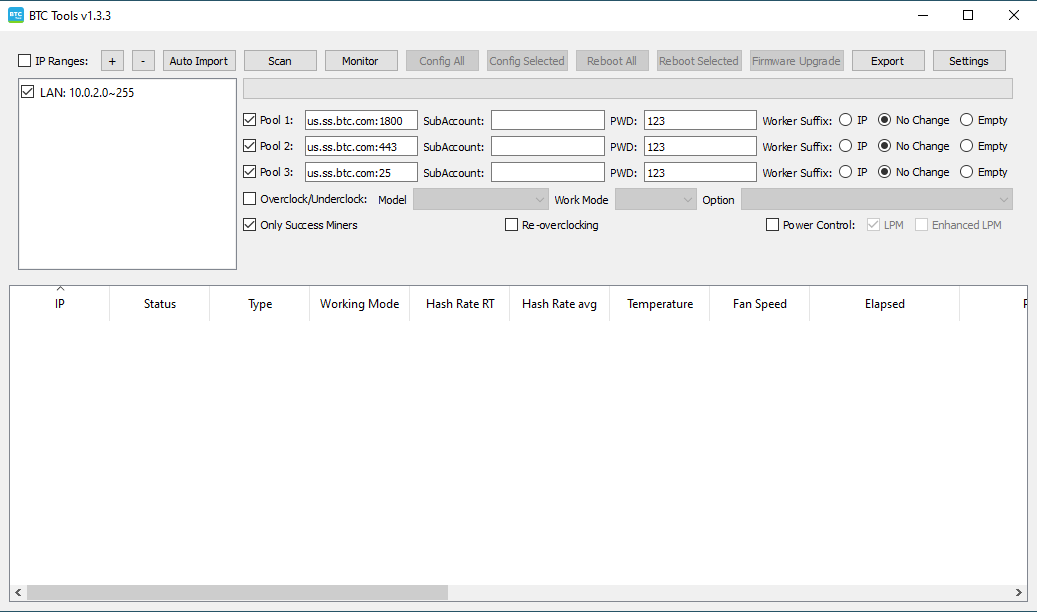
Installation and Setup BTC Tools
Step 1: Download and Install
- Download the BTC Tools archive for Windows.
- Extract the archive to a convenient location on your computer.
- Open the extracted folder and double-click the
BTC Tools.exefile to launch the program.
Step 2: Initial Setup
- Upon launching BTC Tools, it will automatically detect your local network segment.
- If the detected segment is incorrect, double-click it to modify, or right-click to make changes.
- To add a new network segment, click the “+” icon.
- Enter the IP address range for the network segment, e.g., “192.168.1.100~192.168.1.200.”
Step 3: Miner Scanning
- Once network segments are set, click the “Scan Miners” button.
- The program will scan and display all miners in your network, listing basic information for each.
Step 4: Miner Configuration
- Select the miners you want to configure.
- Enter the pool address, sub-account name, and password (if required).
- Click “Configure Selected Miners” to save the settings.
Step 5: Additional Features
- Adjust display and sorting options for the miner table.
- Use “Restart Miners” to reboot any selected miners.
Build on Linux
Build tools
apt-get install -y build-essential autotools-dev libtool autoconf automake pkg-config cmake gcc g++
Install boost via apt
apt install libboost-all-dev
Or build boost 1.65 if you want (optional)
wget https://dl.bintray.com/boostorg/release/1.65.1/source/boost_1_65_1.tar.gz
tar zxf boost_1_65_1.tar.gz
cd boost_1_65_1
./bootstrap.sh
./b2
./b2 install
Install other dependencies
apt update
apt install libssl-dev libluajit-5.1-dev libcrypto++-dev
Clone and build
git clone https://github.com/btccom/libbtctools.git
cd libbtctools
mkdir build
cd build
Build as static library
cmake -DCMAKE_INSTALL_PREFIX=/opt/btctools -DBTCTOOLS__LIB_TYPE=STATIC ..
make
make install
Or build as dynamic library
cmake -DCMAKE_INSTALL_PREFIX=/opt/btctools -DBTCTOOLS__LIB_TYPE=SHARED ..
make
make install
Running demos
cd /opt/btctools/bin/btctools
./ipGeneratorDemo
./scanMinerDemo
./configMinerDemo
./rebootMinerDemo
Supported Devices in BTC Tools
One of the key features of the program is its support for various devices, providing users with maximum flexibility and functionality.
BTC Tools supports the following devices:
- Antminer: The program supports a variety of popular models such as Antminer S9, S7, T9, and others. With Antminer support, users can efficiently manage and customize the operation of their miners to achieve high levels of performance.
- Avalon: Although support for Avalon is limited to certain models like Avalon A7 and A6, it still allows users to manage these devices through BTC Tools.
Both device categories offer extensive cryptocurrency mining capabilities, and BTC Tools enables users to maximize their potential efficiently.
If your mining farm consists of Antminer or Avalon devices, BTC Tools will become an indispensable tool for managing and monitoring your mining operations. The program ensures ease and efficiency in managing the farm, allowing you to control device operations and increase mining profitability.
Searching for ASICs using BTC Tools
To find ASICs using the BTC Tools program, follow these steps:
- Ensure that ASICs are connected to your local network.
- Open the BTC Tools application and click on the “Scan” button. The program will identify any ASICs connected to your network during the scanning process.
- Once the scan is complete, you will have access to essential information about your ASICs, including hash rate, temperature, fan speed, pool, worker name, etc.
- Organize your ASICs efficiently by various criteria such as hash rate, temperature, worker name, etc. This simplifies the identification of ASICs with suboptimal hash rates or elevated temperatures.
- Use BTC Tools to configure your ASICs with their respective pools, worker names, and passwords. This configuration can be done individually or in batches for multiple ASICs.

Correcting Antminer Pool and Worker Info Errors with BTC Tools
- Navigate to “Miner Config” to reach the miner’s configuration settings.
- Identify and choose the miner experiencing the error.
- Click on “Edit Miner” to adjust the pool and worker details.
- Modify the pool address, worker name, and password according to requirements.
- Save the alterations and select “Apply” to update the miner’s configuration.
Changing Pool and Worker Names Using BTC Tools
- Go to the “Miner Config” section in the software.
- Find the miner you wish to adjust pool and worker settings for.
- Choose the miner and select “Edit Miner” to reach its configuration.
- Adjust the pool address, worker name, and password fields to your liking.
- Save the modifications by clicking either the “Apply” or “Save” button.
BTC Tool Push Notifications – Updated Version
Push notifications play a crucial role in helping users quickly detect issues such as abnormal fluctuations in processing power or miner performance. This feature allows users to identify miner faults early, minimizing potential downtime and losses.
BTC Mining Pool supports push notifications via SMS, email, and mobile app. Users can customize notification settings based on processing power, miner count, and how frequently they want to receive alerts.
Method 1: Configuring via the User Panel
- Go to the top right corner of the user panel and click “Settings.”
- From the dropdown menu, select “Notification Settings.”
- Enable push notifications by checking the “Activate” box.
- Set up notifications based on specific thresholds for processing power and miner count.
- Adjust how often you want to receive notifications, with a minimum interval of 2 hours.
- Add new notification recipients by entering their phone numbers and email addresses.
- Once the conditions are met, notifications will be sent immediately via SMS and email.
Method 2: Sub-Account Management Page
- Log in to the sub-account management page.
- In the top right corner, select the sub-account name and choose either the “General Version” or “Professional Version.”
- Navigate to the notification settings on the sub-account management page.
- Customize the notification message, add recipients, and activate push notifications.
Ease of Use with BTC Tools
One of the key advantages of the BTC Tools program is its ease of use. This innovative tool is designed with users in mind, providing an intuitive interface and ease of learning.
The BTC Tools program offers the following advantages in terms of usability:
- Intuitive Interface: The interface of the program is designed to allow users to easily navigate all its functions without the need for additional training. All control elements are logically arranged and understandable even to novice users.
- Ease of Setup: Setting up the BTC Tools program takes just a few minutes thanks to clear instructions and understandable parameters. Users can easily configure the program to meet their needs without requiring special skills or knowledge.
- Quick Response: BTC Tools responds instantly to user commands, ensuring prompt task execution and instant access to the necessary information. This allows users to efficiently manage their miners without delays or downtime.
- Support: The BTC Tools development team provides prompt support to users, ready to assist in case of questions or issues. Users can be confident that they will receive the necessary assistance in any situation.
The BTC Tools program is a tool that makes managing a mining farm an easy and enjoyable process. Thanks to its ease of use, users can focus on mining without wasting time on learning complex interfaces or settings.
Security and Reliability with BTC Tools
When it comes to managing your mining farm, security and reliability are paramount. With BTC Tools, you can rest assured knowing that your operations are in safe hands. Here’s why:
- Secure Access: BTC Tools prioritizes the security of your data and access to your mining equipment. With robust encryption protocols and secure authentication mechanisms, unauthorized access is virtually impossible.
- Data Protection: Your mining data is precious, and BTC Tools treats it as such. The program employs advanced data protection measures to safeguard your sensitive information, ensuring that it remains confidential and secure at all times.
- Stability and Performance: Reliability is at the core of BTC Tools’ design. You can rely on the program to consistently deliver stable performance, allowing you to manage your mining operations with confidence and peace of mind.
- Regular Updates: BTC Tools is constantly evolving to meet the ever-changing demands of the mining industry. Regular updates ensure that you have access to the latest features, improvements, and security patches, keeping your operations running smoothly and securely.
- 24/7 Support: In the unlikely event that you encounter any issues or have questions about the program, our dedicated support team is here to help. With 24/7 assistance, you can quickly resolve any concerns and get back to focusing on what matters most – maximizing your mining profitability.
